Showing a trend without a chart
Showing a trend with a line chart is very useful if you want to show data over more than two periods. In some cases, all this historical information is unnecessary and you only want to display the direction of the trend—up, down, or no change. The trend icon component delivers this functionality. This recipe will show you how to use it.
Getting ready
Open a new Dashboard Design file and enter the data into the spreadsheet as shown in the following screenshot:
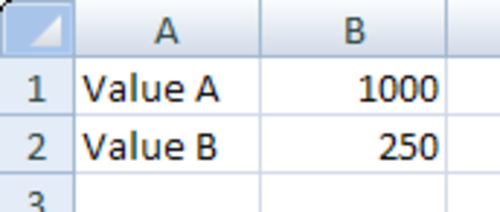
How to do it...
- Drag a Trend Icon component into the canvas.
- Enter the following formula in spreadsheet cell B3: =B2-B1.
- Now bind the Data field of the Trend ...
Get SAP BusinessObjects Dashboards 4.0 Cookbook now with the O’Reilly learning platform.
O’Reilly members experience books, live events, courses curated by job role, and more from O’Reilly and nearly 200 top publishers.

