Navigation between worksheets
It is often the case that when we are developing Dashboard Design dashboards, we run out of room for our worksheet tabs. We then have to scroll through each tab in order to get to the one that we want; this is kind of a pain. To access tabs that are not visible, we are used to pressing the arrow keys to move to the desired tab.
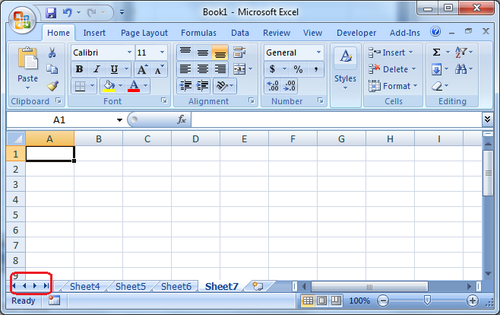
How to do it...
- To have all tabs displayed in one menu, right-click on the tab at bottom, left-hand side navigation area. You will then see the list of tabs that you can choose from.
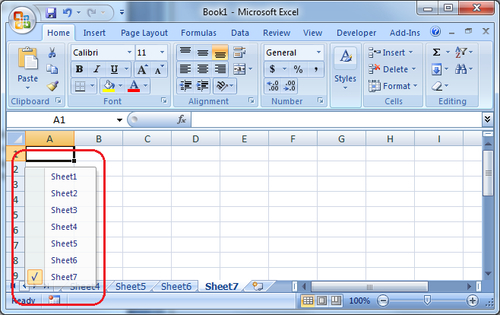
- You can also ...
Get SAP BusinessObjects Dashboards 4.0 Cookbook now with the O’Reilly learning platform.
O’Reilly members experience books, live events, courses curated by job role, and more from O’Reilly and nearly 200 top publishers.

