Copying the formatting of one cell to another cell or range
This recipe shows you how to copy the formatting of one cell to another cell or range. For example, we can copy a yellow background and Calibri font from cell A1 to cell A2.
How to do it...
- Click on the source cell that you want to copy the formatting from.
- Click on the Format Painter icon which you can find on the Clipboard section of the Home tab.
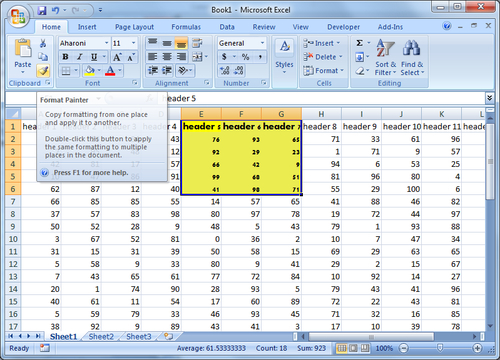
- Click on the cell or range that you want to copy the source cell's formatting to.
How it works...
The Format Painter works by taking the source cell that you have selected and applying the formatting to the cell(s) that you paint to.
This is ...
Get SAP BusinessObjects Dashboards 4.0 Cookbook now with the O’Reilly learning platform.
O’Reilly members experience books, live events, courses curated by job role, and more from O’Reilly and nearly 200 top publishers.

