Using named ranges
With named ranges, it is possible to define a worksheet cell or a range of cells with a logical name.
How to do it...
- Select a range of cells (for example B1:B12).
- Put a description (for example Total_Sales) for this range in the Name Box in the upper left-hand side of the worksheet.
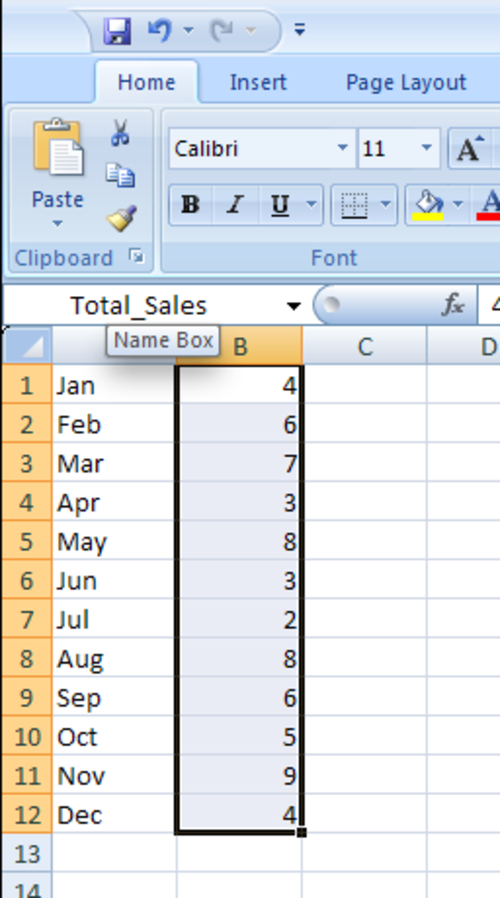
- Now this named range can be used in formulas in other worksheet cells. Type the formula =SUM(Total_Sales)in cell B13.
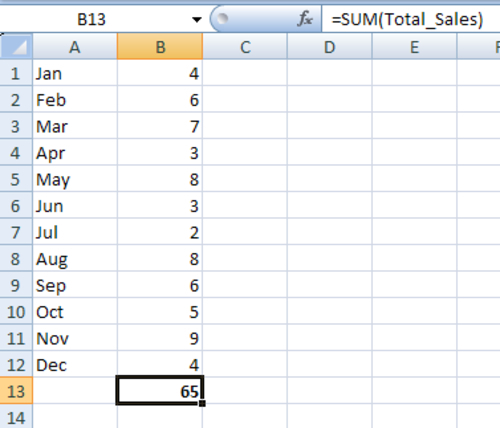
How it works...
Using named ranges makes your formulas more readable, especially when you are working with multiple worksheets and using ...
Get SAP BusinessObjects Dashboards 4.0 Cookbook now with the O’Reilly learning platform.
O’Reilly members experience books, live events, courses curated by job role, and more from O’Reilly and nearly 200 top publishers.

