Making the spreadsheet more readable using borders
To separate cells from each other and create different areas within a spreadsheet, you can use cell borders.
Getting ready
You can use the same basic dashboard as for the previous examples.
How to do it...
- Select the cell(s) you want to add a border to and right-click.
- Now select Format cells....
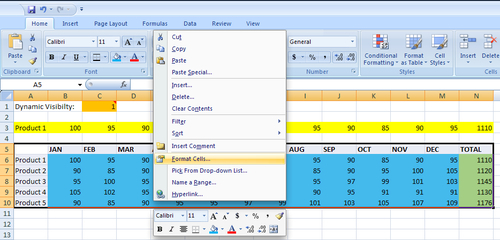
- Go to the Border tab.
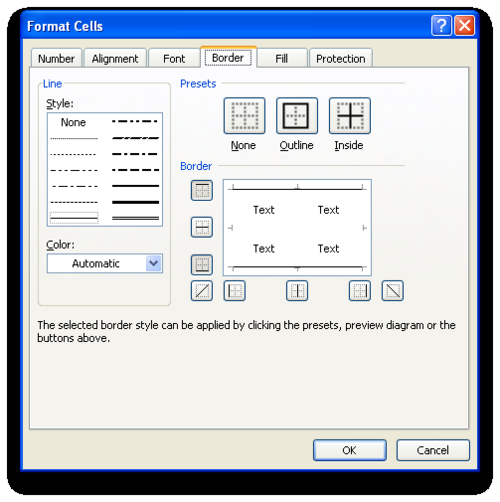
- Select the desired style of the border line.
- Select on which side(s) of the cell(s) the border should appear.
- Click on OK.
There's more...
Toolbar border button
Instead of right-clicking ...
Get SAP BusinessObjects Dashboards 4.0 Cookbook now with the O’Reilly learning platform.
O’Reilly members experience books, live events, courses curated by job role, and more from O’Reilly and nearly 200 top publishers.

