Viewing structure of FPM applications
In this recipe, we will see how we can use a standard Web Dynpro component in order to view the entire structure of our FPM applications.
How to do it...
Follow these steps:
- Call transaction
SE80. In the left-hand pane, choose Web Dynpro Component from the list box and enter the component nameFPM_CFG_HIERARCHY_BROWSERin the field provided. Click the Display button. - Then open the Web Dynpro Applications node and double-click the FPM_CFG_HIERARCHY_BROWSER application.
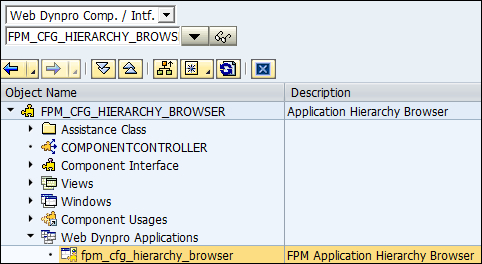
- Then, choose the menu path: Web Dynpro Application | Test | In Browser - Admin Mode.
- The browser will open and the screen will appear as follows:
- Enter ...
Get SAP ABAP Advanced Cookbook now with the O’Reilly learning platform.
O’Reilly members experience books, live events, courses curated by job role, and more from O’Reilly and nearly 200 top publishers.

