Configuring the created Web service
In this recipe, we will see how we can create the runtime configuration of our Web service.
How to do it...
We will now follow the steps as shown:
- Call transaction
SOAMANAGER. This opens a new browser session. Choose the Single Service Configuration link on the Service Administration tab.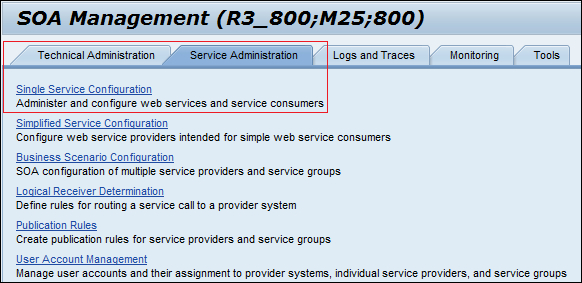
- We now need to locate our newly created service. Make sure the Search by listbox has the value Service selected. Enter
zst8*in the Search Pattern field, and click on the Go button.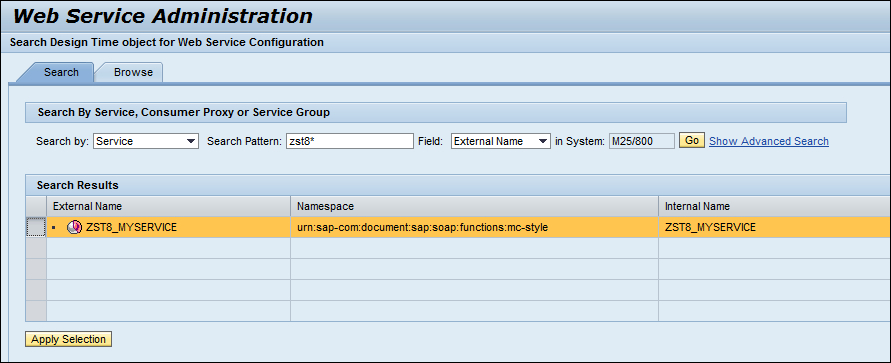
- This will bring up your service in the results area. ...
Get SAP ABAP Advanced Cookbook now with the O’Reilly learning platform.
O’Reilly members experience books, live events, courses curated by job role, and more from O’Reilly and nearly 200 top publishers.

