Creating simple transformations
In this recipe, we will see how we can create a simple transformation comprising of literal texts and no data root. We will use the transaction XSLT_TOOL.
How to do it...
We will carry out the following steps:
- Call the transaction
XSLT_TOOL. Enter a suitable transformation name in the field provided (we give the namezst6_first). Then, press the Create button.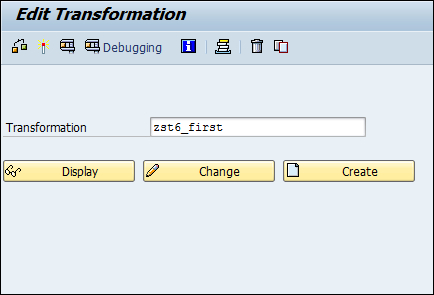
- This will display a dialog box asking you for the description and the type of the transformation. Enter a short description in the field provided. From the Transformation Type list box, make sure to choose the option Simple Transformation. Then, press Enter.
- From ...
Get SAP ABAP Advanced Cookbook now with the O’Reilly learning platform.
O’Reilly members experience books, live events, courses curated by job role, and more from O’Reilly and nearly 200 top publishers.

