Toggle on/off the Microsoft Word text editor
In this recipe, we will see how we can change the Smart Forms text editor to Microsoft Word.
How to do it...
Follow these steps:
- Call transaction
SE38and enterRSCPSETEDITORin the program field. Then execute the program. The selection screen of the program is shown as follows: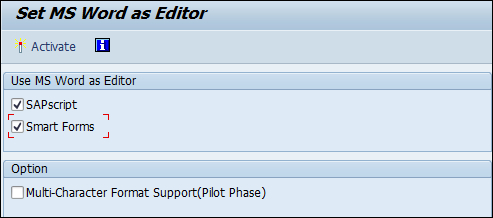
- Make sure the Smart Forms checkbox is checked. Then, click the Activate button.
- For switching off the Microsoft Word editor for Smart Forms, uncheck the Smart Forms indicator and then click the Activate button on the toolbar.
How it works...
Depending on the settings saved for Smart Form, the editor changes. If the Smart Form checkbox ...
Get SAP ABAP Advanced Cookbook now with the O’Reilly learning platform.
O’Reilly members experience books, live events, courses curated by job role, and more from O’Reilly and nearly 200 top publishers.

