15
From the SDF to the App Store
Registering an App on the Samsung Apps Seller Office
Registering an App Package on the SDF
An application needs to be registered and audited using the Samsung Apps Seller Office and the SDF before it can be commercially published.
First, register the basic application information to be listed on the App Store—app icon, app image, supporting languages—and receive an app ID. Use this app ID on the SDF to register the app package file, after a simple authentication using the name.
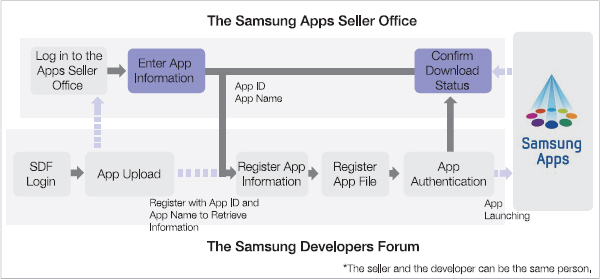
Figure 15-1. The Entire Application Registration Process
The above figure shows the entire application registration process from registering an application on the Samsung Apps Seller Office to receiving an app ID to actually uploading the app package file on the SDF. The two sites are closely linked to support the entire app service.
Registering to the SDF
The SDF manages application registration and point management. The site provides the SDK and API guide documents.
▸ The Samsung Developers Forum Site: http://samsungdforum.com/
01. Click the Register menu in the top-right corner of the SDF.
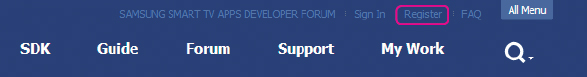
Figure 15-2. Registration
02. Enter an e-mail address with simple information to create an account.
Figure 15-3. Entering ...
Get Samsung SmartTV Application Development now with the O’Reilly learning platform.
O’Reilly members experience books, live events, courses curated by job role, and more from O’Reilly and nearly 200 top publishers.

