12
Hands Frame Application 2 – Advanced Version
Virtual Remote Controller Using the Convergence
The Hands Frame basic version was a simple reference application. The upgraded advance version will have additional IME and Convergence capabilities. There are many advanced SmartTV functions other than the IME and Convergence. But these two are the most important functions making a polished application.
This chapter will show adding a login capability that uses the IME to display user input data, and SmartTV – mobile device communication capability using the Convergence.
Login
A standard web service takes ID/password input to access a database to authenticate user login. However, this chapter will simply use the IME to receive an ID input and display it.
Input Tag
An <input> element (for login form) is placed in the Hands Frame's header pane and receives user input data from the IME. An <input> element can receive the focus, as an anchor element does.
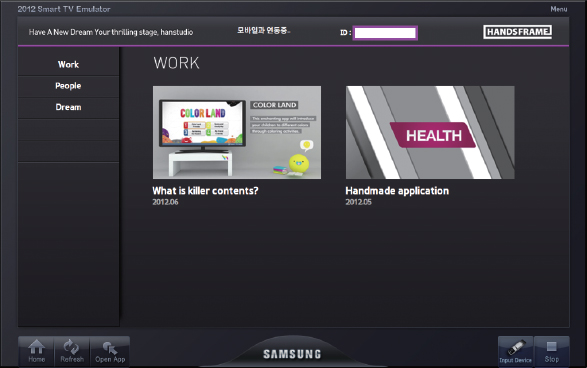
Figure 12-1. Hands Frame Application Design
To upgrade the Hands Frame basic version, add an <input> element in the index.html file to load the IME module.
<div id=“header”>
<div class=“login”> ID : <input type=“text” id=“login_form”
maxlength=“5” onkeydown=“Main.login.keyDown();” /></div>
</div>
While an <input> element receives the focus as an <anchor> element does, it also needs different styles to indicate the focused ...
Get Samsung SmartTV Application Development now with the O’Reilly learning platform.
O’Reilly members experience books, live events, courses curated by job role, and more from O’Reilly and nearly 200 top publishers.

