Chapter 20
Galactic Security
In This Chapter
![]() Locating the various screen locks
Locating the various screen locks
![]() Setting a screen lock
Setting a screen lock
![]() Using the fingerprint screen lock
Using the fingerprint screen lock
![]() Setting owner info text
Setting owner info text
![]() Encrypting the tablet’s data
Encrypting the tablet’s data
![]() Creating separate user accounts
Creating separate user accounts
![]() Adding a kids account
Adding a kids account
As a citizen of the twenty-first century, you no doubt have an extensive digital presence. This includes accounts, passwords, perhaps even financial information — and you tote around access to that information, if not the information itself, with your Galaxy Tab everywhere you go. Obviously, security is going to be an issue. Don’t take it too lightly.
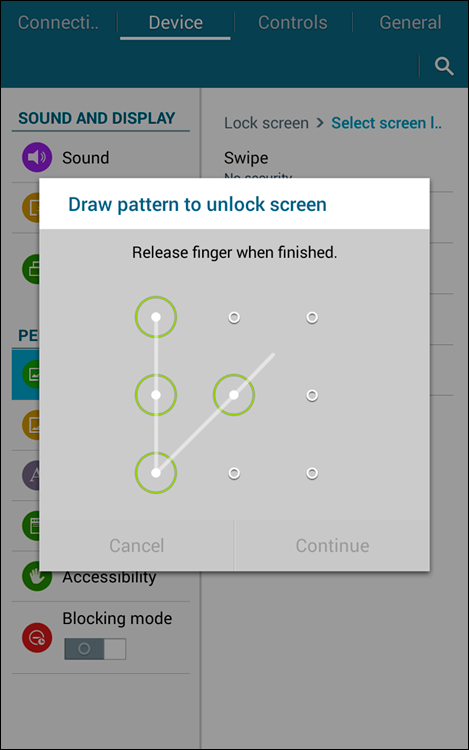
Lock Your Tablet
If you keep anything important on your Galaxy Tab, or when you have multiple ...
Get Samsung Galaxy Tab S For Dummies now with the O’Reilly learning platform.
O’Reilly members experience books, live events, courses curated by job role, and more from O’Reilly and nearly 200 top publishers.

