Chapter 8
Web Browsing
In This Chapter
![]() Browsing the web
Browsing the web
![]() Adding a bookmark
Adding a bookmark
![]() Working with tabs
Working with tabs
![]() Sharing web pages
Sharing web pages
![]() Downloading images and files
Downloading images and files
![]() Setting a new home page
Setting a new home page
![]() Configuring the web browser
Configuring the web browser
The World Wide Web was designed to be viewed on a computer. The monitor is big and roomy. Web pages are displayed amply, like Uncle Ron on the sofa watching a ballgame. The smaller the screen, the more difficult it is to view web pages designed for those roomy monitors. The web on a smartphone? Tragic. But on a Galaxy Tab?
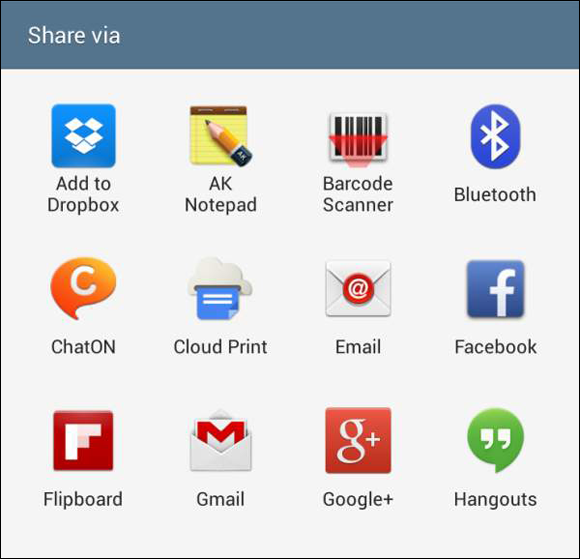
The Galaxy family of tablets comes in a variety of sizes. Even the smallest cousin sports a screen large enough to make viewing information on the web enjoyable. It's like seeing ...
Get Samsung Galaxy Tab S For Dummies now with the O’Reilly learning platform.
O’Reilly members experience books, live events, courses curated by job role, and more from O’Reilly and nearly 200 top publishers.

