Lesson 3. Signing Up and Getting Started
In this lesson, you learn how to sign up for and start using Spotify.
Downloading and Installing Spotify
Spotify is an online service that you access via a software application you install on your computer. The first part of the sign-up process involves downloading and installing the Spotify software.
Follow these steps:
1. From your web browser, go to www.spotify.com.
2. From the main Spotify page, shown in Figure 3.1, click the Download Spotify button.
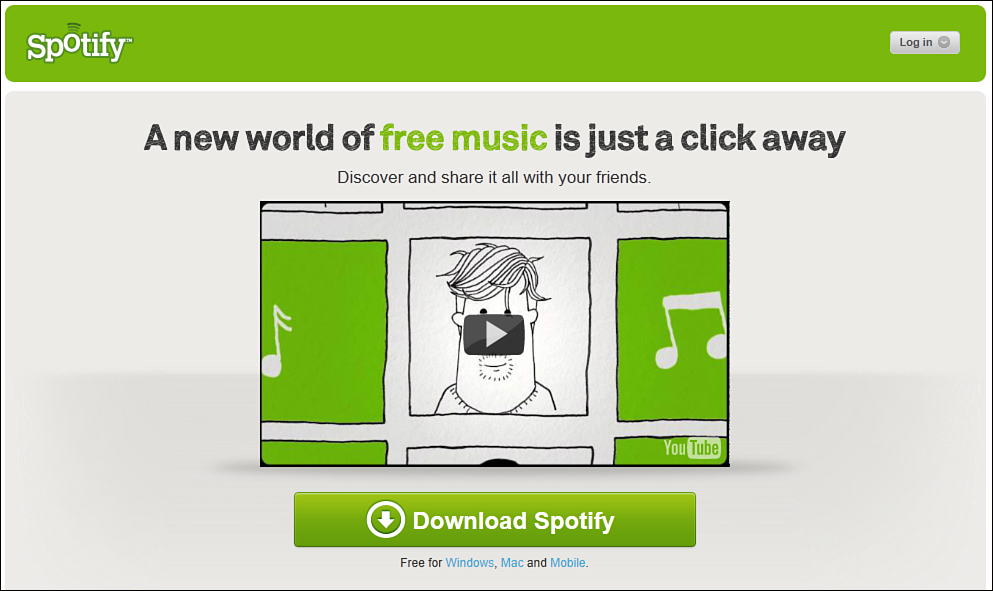
Figure 3.1. Getting ready to download and install the Spotify software.
Note: Different Versions Look Different
Depending on your computer and the version ...
Get Sams Teach Yourself Spotify® in 10 Minutes now with the O’Reilly learning platform.
O’Reilly members experience books, live events, courses curated by job role, and more from O’Reilly and nearly 200 top publishers.

