Creating the Hello World Silverlight Application
In this section you write a simple Silverlight application that consists of a label, textbox, and a button. On clicking the button a message box displays to the user with a custom message concatenated with the text entered by the user in the textbox.
Open Visual Studio and create a new project of type Silverlight Application. Name it HelloWorldSLApp as shown in Figure 9.2.
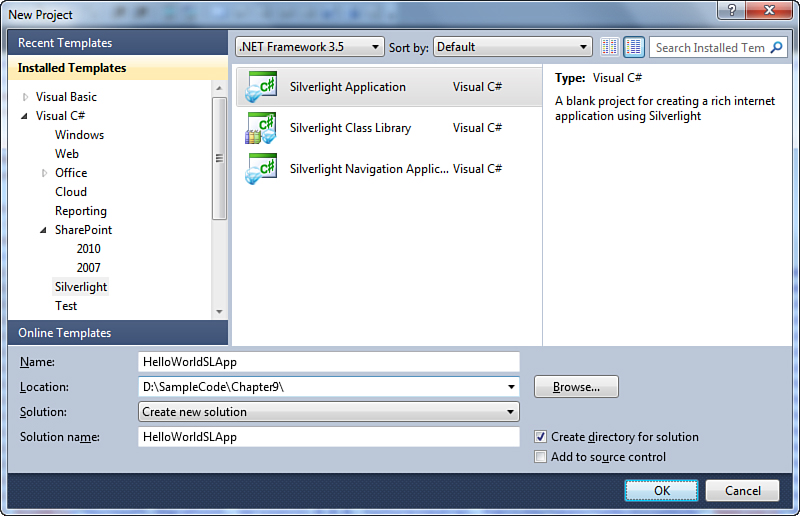
Figure 9.2. Creating a new Silverlight project
Click OK, and you see the New Silverlight Application screen as shown in Figure 9.3. This screen allows you specify the hosting application for the Silverlight application and select ...
Get Sams Teach Yourself SharePoint® 2010 Development in 24 Hours now with the O’Reilly learning platform.
O’Reilly members experience books, live events, courses curated by job role, and more from O’Reilly and nearly 200 top publishers.

