Lesson 5. Exploring with GPS
In this lesson, you learn how to use your Galaxy Tab to navigate with the built-in GPS feature. You also learn how to find directions from one location to another.
Getting Started with Navigation
Your Galaxy Tab comes with a free app called Navigation. The best way to understand how Navigation works is simply to use it. Open the app from the Applications group. You might see a pop-up alert like the one in Figure 5.1. Tap the OK button to continue.
Figure 5.1 Navigation requires that the GPS feature be enabled.
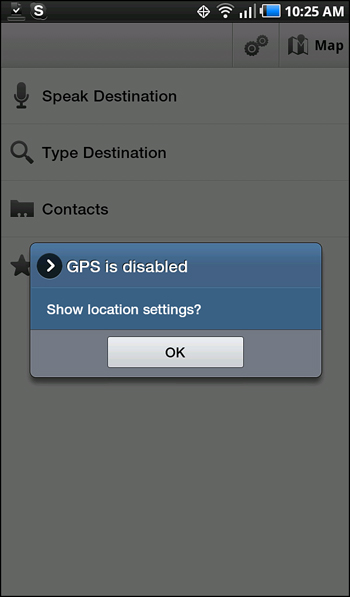
In Figure 5.2, you’re basically being asked to specify which service will assist your Galaxy Tab in determining ...
Get Sams Teach Yourself Samsung GALAXY Tab™ in 10 Minutes now with the O’Reilly learning platform.
O’Reilly members experience books, live events, courses curated by job role, and more from O’Reilly and nearly 200 top publishers.

