Status Field’s System Information Icon
At the bottom of the SAP GUI, you can click the small white arrow (see Figure 4.12) to display or hide a set of status fields. These fields include the following:
System
Client
User
Program
Transaction
Response time
Figure 4.12. Clicking the small white arrow alternatively displays and hides a set of useful fields, including the System Information icon.
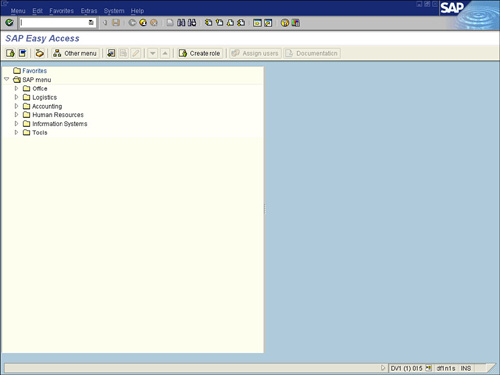
These fields are mutually exclusive, in that only one can be displayed at a time. I normally enable the response time tracker, although I often instead use the transaction option when documenting a system’s configuration or performance ...
Get Sams Teach Yourself SAP™ in 24 Hours, Second Edition now with the O’Reilly learning platform.
O’Reilly members experience books, live events, courses curated by job role, and more from O’Reilly and nearly 200 top publishers.

