Creating Bevel and Emboss Effects
These two effects are found in the Layer Style dialog box. Both produce raised type—Bevel affects the edges of the type, producing a raised, but flat, letter surface; Emboss gives the appearance of curved or rounded letters. Figure 17.21 shows examples of both. I added a little noise to the beveled stone with the Add Noise filter. Perhaps, with all that gooey jam, I should have carved a scone instead?
Figure 17.21. The difference between Bevel and Emboss is obvious.
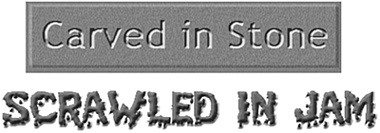
You can vary the effect of these tools by changing the blending modes, by varying the opacity, and by changing highlight and shadow colors. As always, ...
Get SAMS Teach Yourself Adobe® Photoshop® CS2 in 24 Hours now with the O’Reilly learning platform.
O’Reilly members experience books, live events, courses curated by job role, and more from O’Reilly and nearly 200 top publishers.

