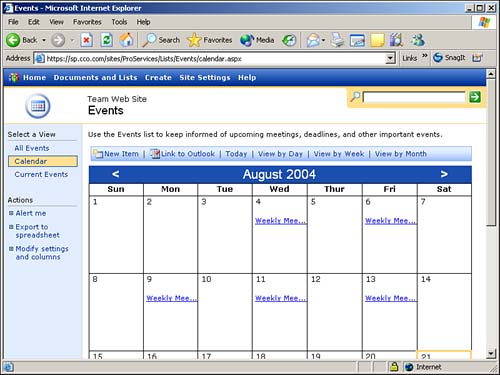The Calendar View of the Events List
Figure 7.4 shows the calendar view of the events list after the recurring event has been added in the previous section. This view can be accessed by opening the events Web Part from the home page and then clicking the Calendar view. Note in this example that the weekly meeting appears on every day and is underlined. Clicking the event name will open the event (referenced asDispForm.aspx in the URL) and show the details of the event.
In the toolbar, you are given the options New Item, Link to Outlook, Today, View by Day, View by Week, and
Get Sams Teach Yourself Microsoft® SharePoint™ 2003 in 10 Minutes now with the O’Reilly learning platform.
O’Reilly members experience books, live events, courses curated by job role, and more from O’Reilly and nearly 200 top publishers.