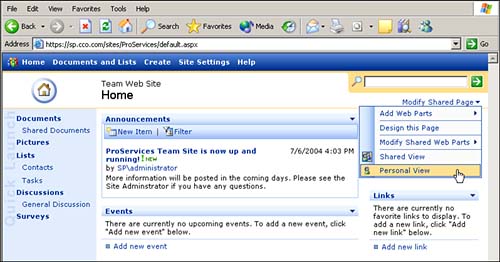Two Different Views of the Home Page
There are two different views of the home page: the Shared View and the Personal View. Figure 4.5 shows the two options available when you click the Modify Shared Page drop-down menu. By default, the Shared View will be displayed when you visit the site, but by selecting the Personal View option (if you have rights to do so), you will see a personalized view.
Therefore, users with sufficient rights can actually customize the way the Web Parts on the page are displayed to suit their needs! A general recommendation is to use this power sparingly ...
Get Sams Teach Yourself Microsoft® SharePoint™ 2003 in 10 Minutes now with the O’Reilly learning platform.
O’Reilly members experience books, live events, courses curated by job role, and more from O’Reilly and nearly 200 top publishers.