Using OpenOffice.org Calc
To start OpenOffice.org Calc, choose Applications, Office, OpenOffice.org Calc, as shown in Figure 9.1.
Figure 9.1. OpenOffice.org Calc can be started by visiting the Applications menu.
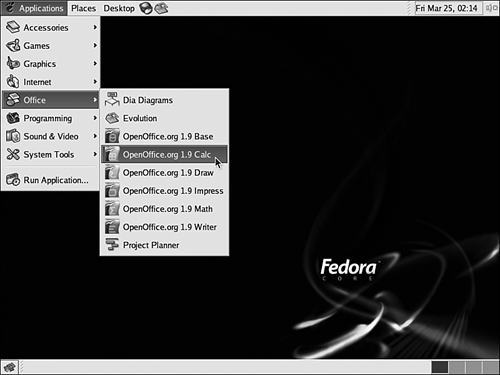
If no other OpenOffice.org applications are running, the splash logo appears while the program loads, and then a new Calc application window opens, containing an untitled electronic spreadsheet (see Figure 9.2).
Figure 9.2. A new OpenOffice.org Calc window. Because no spreadsheet has been loaded yet, a new document named Untitled1 appears in the application window.
Before entering any data, ...
Get SAMS Teach Yourself Red Hat® Fedora™ 4 Linux® All in One now with the O’Reilly learning platform.
O’Reilly members experience books, live events, courses curated by job role, and more from O’Reilly and nearly 200 top publishers.

