Rebuilding the Site
At this point only one important step remains, and that is to rebuild your site to ensure that all of your preferences are applied.
To rebuild your site, follow these steps:
1. | Select the Rebuild link available on the Configuration menu after you've saved your configuration preferences (see Figure 3.14). Alternatively, you can select the Rebuild Site button on the administration menu.
Figure 3.14. To rebuild the site after configuration changes have been made, click the Rebuild link or use the Rebuild Site button.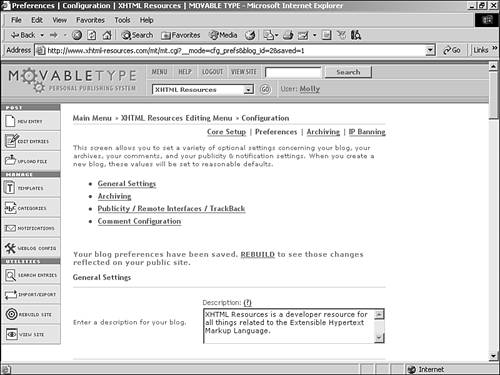 |
2. | A dialog box will appear (see Figure 3.15) asking what kind of rebuild you'd like to perform. ... |
Get Sams Teach Yourself Movable Type in 24 Hours now with the O’Reilly learning platform.
O’Reilly members experience books, live events, courses curated by job role, and more from O’Reilly and nearly 200 top publishers.

