Using the Object Browser
Visual C# .NET includes a useful tool that lets you easily view the members (properties, methods, and events) of all the objects in a project: the Object Browser (see Figure 3.10). This is extremely useful when dealing with objects that aren't well documented, because it enables you to see all the members an object supports. To view the Object Browser, choose View, Object Browser.
Figure 3.10. The Object Browser enables you to view all properties and methods of an object.
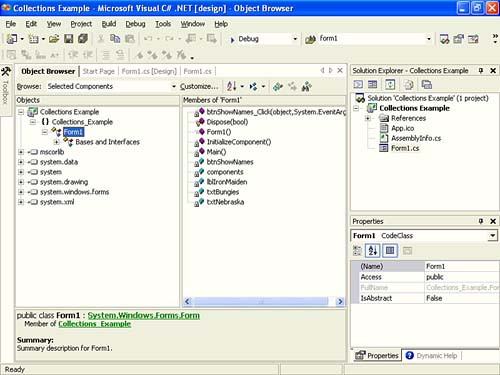
The Browse drop-down list in the upper-left corner of the Object Browser is used to determine the browsing scope. You can choose Active Project to view ...
Get Sams Teach Yourself Microsoft® Visual C#™ .NET in 24 Hours now with the O’Reilly learning platform.
O’Reilly members experience books, live events, courses curated by job role, and more from O’Reilly and nearly 200 top publishers.

