Multi-Image Printing
Introduced in version 6 and continuing in version 7, Paint Shop Pro offers the capability to print multiple images on one page. The images must currently be open in Paint Shop Pro for this tool to do its magic.
With the images you would like to print open in Paint Shop Pro, choose File, Print Multiple Images. Doing so will open a new window, showing you the open images on the left and a blank canvas on the right.
To add the images you want to print, simply drag and drop them onto the canvas where you want them (see Figure 33.8). You can resize the images when they are on the canvas.
Figure 33.8. The multi-image printing.
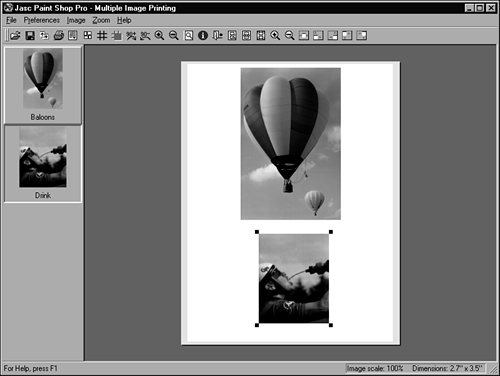
Get Sams Teach Yourself Internet and Web Basics All in One now with the O’Reilly learning platform.
O’Reilly members experience books, live events, courses curated by job role, and more from O’Reilly and nearly 200 top publishers.

