Printing Basics
After all the work you've put into your masterpiece, you might want to print it. Paint Shop Pro makes printing relatively easy. The first thing you should do is choose File, Page Setup to open the Page Setup dialog box (see Figure 33.6).
Figure 33.6. The Page Setup dialog box.
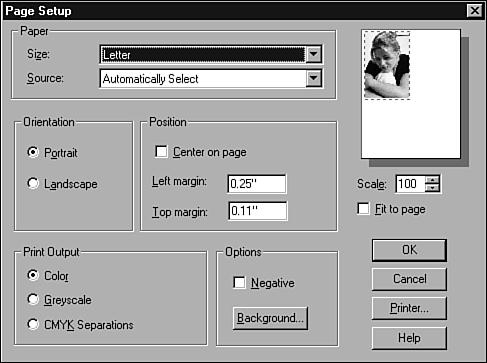
Within this dialog box, you can set the size and source of the paper. For most printers, the default settings, Letter and Automatically Select, should be fine.
You can set the Orientation option to either Portrait (vertical) or Landscape (horizontal). You also can choose whether to center the image on the page, and set the left and top margins. Using the ...
Get Sams Teach Yourself Internet and Web Basics All in One now with the O’Reilly learning platform.
O’Reilly members experience books, live events, courses curated by job role, and more from O’Reilly and nearly 200 top publishers.

