Opening a File
To get an image into Paint Shop Pro, you can create a new image (File, New), open an existing image (File, Open), or import an image from a digital camera, scanner (TWAIN), or screen capture (File, Import).
Opening a New File
To open a new file, choose File, New. Doing so opens the New Image dialog box (see Figure 33.1).
Figure 33.1. The New Image dialog box.
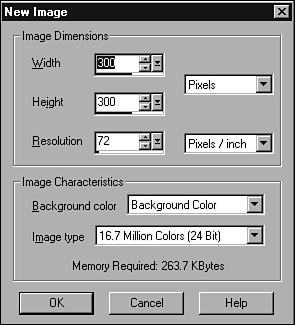
Within the New Image dialog box, you can set the width, height, and resolution of the new image. You also can set the background color and the image type (the number of colors used). You'll be accessing this dialog box many, many times as you work through the rest of this book. ...
Get Sams Teach Yourself Internet and Web Basics All in One now with the O’Reilly learning platform.
O’Reilly members experience books, live events, courses curated by job role, and more from O’Reilly and nearly 200 top publishers.

