Understanding Forms
A form is a Web page (or a part of a Web page) that collects information from your visitors by prompting them to select options from lists, check boxes, and other such form fields (see Figure 28.1). When done supplying information, the visitor clicks a Submit button to send the data to the server to be processed. (An optional Reset button also is often provided; this button clears all the forms entries a visitor has made so that he or she can start over, if necessary.)
Figure 28.1. Forms use fields to collect information from visitors.
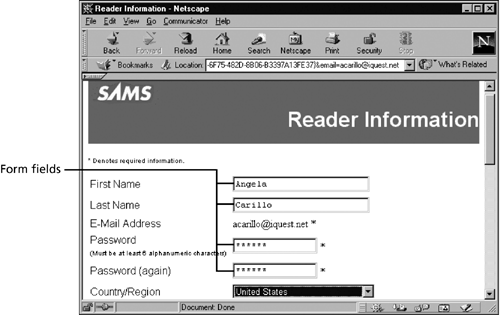
Creating the part of a form you see is easy—in fact, HTML Assistant Pro 2000 can even create ...
Get Sams Teach Yourself Internet and Web Basics All in One now with the O’Reilly learning platform.
O’Reilly members experience books, live events, courses curated by job role, and more from O’Reilly and nearly 200 top publishers.

