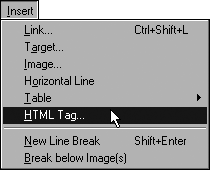Using Composer to Insert an HTML Tag
When you've built a document in Composer but need to add a tag here or there for which Composer offers no button or menu, the Composer Insert HTML Tag function allows you to do so conveniently, without having to fuss with the whole HTML source file.
1. | Click in the page at the spot where you want the object or formatting applied by the tag to go. |
2. | Choose Insert, HTML Tag (see Figure 26.3).
Figure 26.3. Step 2: Choose Insert, HTML Tag.
|
3. | Type your entry, and then click OK (see Figure 26.4).
Figure 26.4. Step 3: Type the tag. |
Get Sams Teach Yourself Internet and Web Basics All in One now with the O’Reilly learning platform.
O’Reilly members experience books, live events, courses curated by job role, and more from O’Reilly and nearly 200 top publishers.