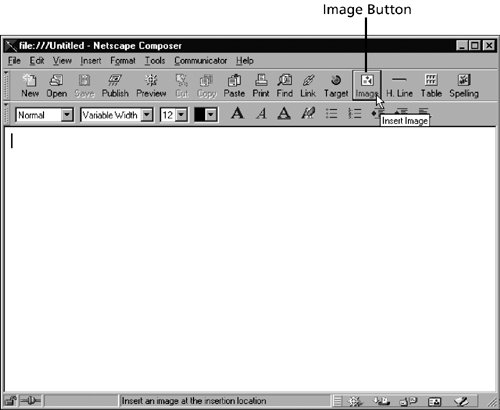Inserting a GIF or JPEG Image in Composer
Before beginning the steps to insert an image in a Web page, first prepare your image file or files as discussed in Part III. Be sure that the image file is stored in the same folder as the Web page file in which you will insert it. (If it isn't, move or copy it there before beginning the example.)
1. | Click in your page at the spot where you want to insert the image. |
2. | Click the Image button on the Composition toolbar (see Figure 25.1).
Figure 25.1. Step 2: Click Image.
|
3. | Click the Choose File button (see Figure 25.2).
Figure 25.2. Step 3: Click Choose File. |
4. | Navigate to the folder containing the image ... |
Get Sams Teach Yourself Internet and Web Basics All in One now with the O’Reilly learning platform.
O’Reilly members experience books, live events, courses curated by job role, and more from O’Reilly and nearly 200 top publishers.