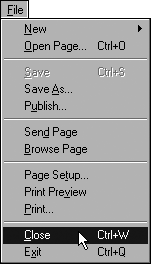Editing Pages You've Saved
As you work on Web pages, you'll probably create them over a series of editing sessions. You need to open existing files and close them when you're done. The following example shows how to close files and to reopen them each time you want to work on them.
1. | To close a page file (without closing Composer), choose File, Close, as shown in Figure 18.9.
Figure 18.9. Step 1: Choose File, Close to close a file.
|
2. | To open a page file, choose File, Open Page (see Figure 18.10).
Figure 18.10. Step 2: Choose File, Open Page. |
3. | Click the Choose File button to navigate to the folder where you've stored the page file (see Figure ... |
Get Sams Teach Yourself Internet and Web Basics All in One now with the O’Reilly learning platform.
O’Reilly members experience books, live events, courses curated by job role, and more from O’Reilly and nearly 200 top publishers.