Transaction Life Cycle
For every transaction, there is always a boundary set. All the operations falling within that boundary have to be successfully executed, or all its data will be restored to what it was before the transaction began. The steps are as follows (see Figure 14.2):
1. |
Initiate a transaction.
|
2. |
Did all operations marked for transaction execute successfully?
|
3. |
If yes, commit the changes. If not, roll back the changes done by all operations.
|
Figure 14.2. Flowchart of a transaction life cycle.
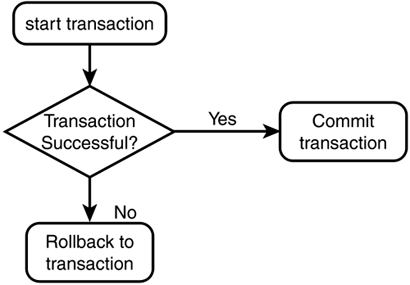
Get Sams Teach Yourself BEA WebLogic Server 7.0™ in 21 Days now with the O’Reilly learning platform.
O’Reilly members experience books, live events, courses curated by job role, and more from O’Reilly and nearly 200 top publishers.

