File Management in KDE
The KDE file manager looks and behaves very much like the Windows Explorer. To access the file manager, click on the Home folder on your desktop. This will bring up the file manager displaying the contents of your home directory (see Figure 18.11).
Figure 18.11. The KDE file manager displaying a home directory.
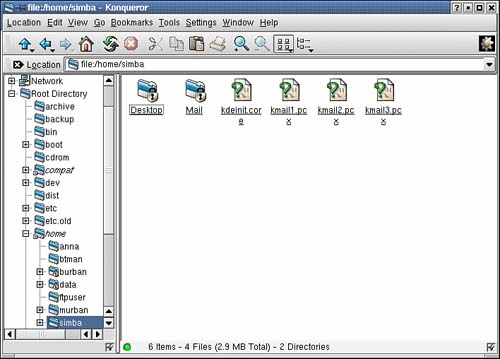
Moving and Copying Files and Folders
To move or copy a file or folder in the KDE file manager, move the mouse pointer over the file or folder you want to move or copy. Hold down the left mouse button and drag it to the location you would like to put it. When you release the mouse button, a menu will pop up asking what ...
Get Sams Teach Yourself FreeBSD® in 24 Hours now with the O’Reilly learning platform.
O’Reilly members experience books, live events, courses curated by job role, and more from O’Reilly and nearly 200 top publishers.

