Configuring WebLogic 7.0
When the installation is complete, you must configure the WebLogic Server environment. From the Start menu, select Programs, BEA WebLogic Platform 7.0, and choose the Configuration Wizard application. You'll be presented with the screen in Figure A.1.
Figure A.1. Domain selection dialog.
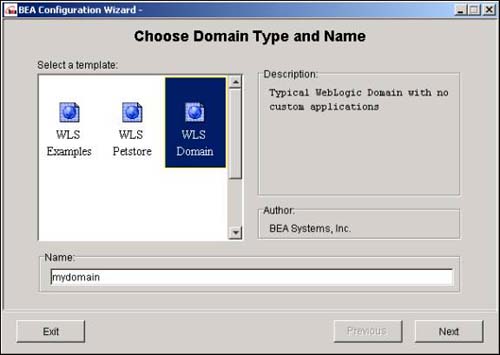
Select the WLS Domain template and give it the name mydomain. Choose the Single Server (Standalone Server) server type and click Next. Notice that for the purpose of the examples in this book, you're using a single server configuration. However, for real-world enterprise applications in a production environment, you would probably install ...
Get Sams Teach Yourself EJB in 21 Days now with the O’Reilly learning platform.
O’Reilly members experience books, live events, courses curated by job role, and more from O’Reilly and nearly 200 top publishers.

