Using Visio to Create an ORM Model
The first step in creating your ORM model is to open Visio and select the correct drawing template for the model. After Visio opens, select the Database drawing type and you're presented with a list of the available database templates that Visio offers. Figure 21.1 is what you should see when you select the Database category.
Figure 21.1. Database template options in Visio.
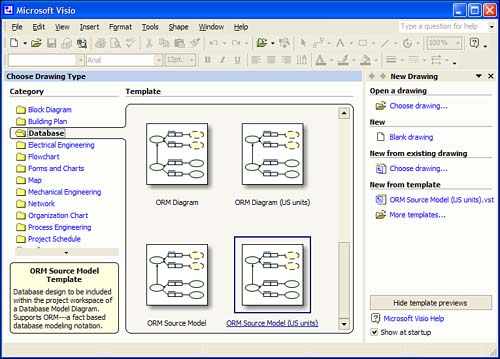
Selecting ORM Source Model (U.S. Units) takes you to the main Visio window for the model. Docked to the left of the IDE is the ORM stencil. Docked to the bottom of the IDE are the Database Rules, Business Rules, and Verbalizer tabs that you'll ...
Get Sams Teach Yourself Visual Studio® .NET 2003 in 21 Days now with the O’Reilly learning platform.
O’Reilly members experience books, live events, courses curated by job role, and more from O’Reilly and nearly 200 top publishers.

