Using the Visual SourceSafe Explorer
The Visual SourceSafe Explorer is the main application for managing projects under source code control. Using this tool, all the features of VSS are available to you. Figure 20.2 shows the VSS Explorer after a new installation of SourceSafe, with no projects under source control.
Figure 20.2. The Visual SourceSafe Explorer.
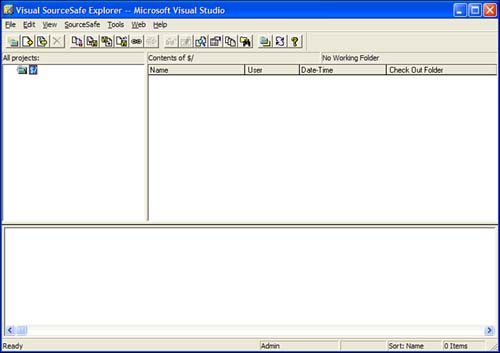
When you install VSS for Visual Studio .NET, most of the features available to you in the Explorer are integrated into the Visual Studio .NET IDE. This includes creating new projects, checking files in and out, and viewing file history. The reason to use the Explorer is if you're in a multiuser ...
Get Sams Teach Yourself Visual Studio® .NET 2003 in 21 Days now with the O’Reilly learning platform.
O’Reilly members experience books, live events, courses curated by job role, and more from O’Reilly and nearly 200 top publishers.

