Deploying ASP.NET Applications Using Copy Project
The Copy Project method of deploying a project using Visual Studio .NET is a straightforward operation with little room for error. When you use Copy Project, you specify a location to copy files to and how you want the files to be copied.
To use Copy Project, you must have an ASP.NET application open in the Visual Studio .NET IDE. To test out how Copy Project works, from the main menu, select Project, Copy Project. You're prompted with the Copy Project dialog shown in Figure 6.3.
Figure 6.3. The Copy Project dialog.
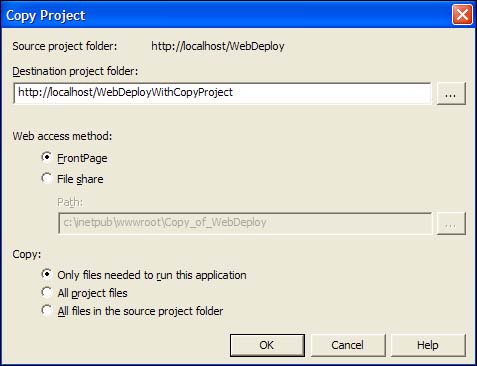
The first thing the Copy Project dialog wants to know is where you want the project ...
Get Sams Teach Yourself Visual Studio® .NET 2003 in 21 Days now with the O’Reilly learning platform.
O’Reilly members experience books, live events, courses curated by job role, and more from O’Reilly and nearly 200 top publishers.

