Using the Project Menu
The Project menu gives you the ability to add new items to your current project. You can also access this menu by right-clicking your project name in the Solution Explorer. From this menu, you can also add assembly references, COM references, Web services references, and existing items from other projects or the file system to your application. Figure 2.16 shows the Add New Item dialog box that you can access from the Project menu.
Figure 2.16. The Add New Item dialog box.
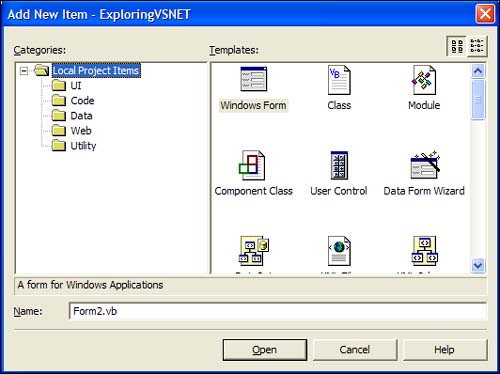
By default, the items listed in the Project menu are specific to the type of project template you're using. The current project is a Windows Forms application, ...
Get Sams Teach Yourself Visual Studio® .NET 2003 in 21 Days now with the O’Reilly learning platform.
O’Reilly members experience books, live events, courses curated by job role, and more from O’Reilly and nearly 200 top publishers.

