The New Projects Dialog
From the Getting Started page on the Start Page, click the New Project button. The New Project dialog pops up, as shown in Figure 2.9.
Figure 2.9. The New Project dialog box.
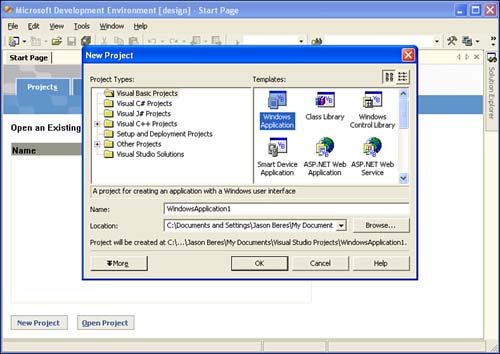
The New Project dialog lists all the possible project types that Visual Studio .NET can create. All the different project types are predefined templates that include different classes, namespaces, and designers to make working with the specific project type easier. As you go through the next 20 days, you'll learn how to use the key project templates that are offered.
You should also notice the project types are broken down by language and language-agnostic ...
Get Sams Teach Yourself Visual Studio® .NET 2003 in 21 Days now with the O’Reilly learning platform.
O’Reilly members experience books, live events, courses curated by job role, and more from O’Reilly and nearly 200 top publishers.

