Using Dynamic Help
You've just seen the Start Page and all great things it offers you. The next best thing about the Visual Studio .NET IDE is a new feature to Microsoft products called Dynamic Help. Dynamic Help literally gives you the help file information about whatever item in the IDE has the current focus. When Visual Studio .NET starts, the focus is the Start Page. To start Dynamic Help, press the Ctrl+F1 keys. The Help contents window appears on the screen, and the current help file for the Start Page shows up, as Figure 2.7 demonstrates.
Figure 2.7. Dynamic Help for the Start Page.
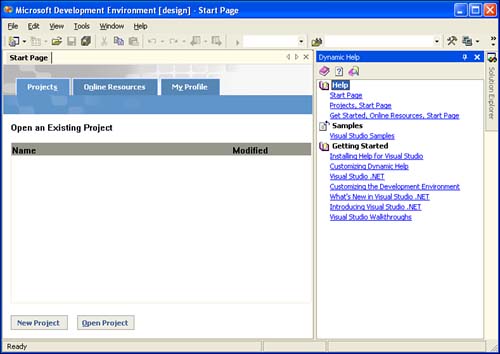
From this point, you can click the available hyperlinks ...
Get Sams Teach Yourself Visual Studio® .NET 2003 in 21 Days now with the O’Reilly learning platform.
O’Reilly members experience books, live events, courses curated by job role, and more from O’Reilly and nearly 200 top publishers.

