Saving HTML Markup as an HTML Style
Use the HTML Styles panel, shown in Figure 15.17, to apply HTML styles to text in your Web page. Dreamweaver comes with a number of HTML styles already defined. These HTML styles do not require newer browser versions (Internet Explorer or Netscape 4.0 or later) to work so they are great to use when formatting text for a Web page viewable in older browsers.
Figure 15.17. The HTML Styles panel enables you to apply styles that work with older browser versions.
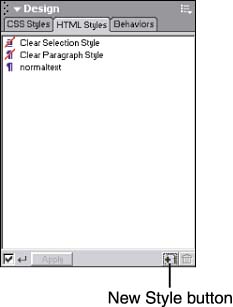
To create a new HTML style
1. | Select some text on your Web page first, if you'd like Dreamweaver to pick up the style of that text. |
2. | Select the New Style ... |
Get Sams Teach Yourself Macromedia® Dreamweaver® MX in 24 Hours now with the O’Reilly learning platform.
O’Reilly members experience books, live events, courses curated by job role, and more from O’Reilly and nearly 200 top publishers.

