Using the Frames Panel
The Frames panel, shown in Figure 13.4, enables you to select individual frames and set frame attributes. It's available from the Other submenu of the Window menu. Notice that the Frames panel visually represents the frames that are in your Web page. Select a frame by clicking on the frame's representation in the Frames panel. You can also select a frame by Alt-clicking (Shift-clicking for the Macintosh) inside the frame in the Document window.
Figure 13.4. You select Frames in the Frames panel. This inspector visually represents the frame configuration in the current Web page.
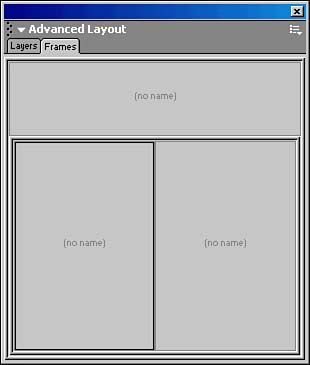
When you click on the representation of a frame ...
Get Sams Teach Yourself Macromedia® Dreamweaver® MX in 24 Hours now with the O’Reilly learning platform.
O’Reilly members experience books, live events, courses curated by job role, and more from O’Reilly and nearly 200 top publishers.

