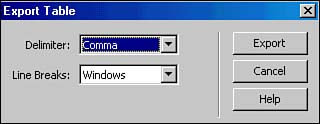Exporting Data from a Table
You can also export table data from an HTML table. The data can then be imported into a spreadsheet, database, or other application that has the capability to process delimited data.
To export table data from Dreamweaver
1. | Select a table or place your cursor in any cell of the table. |
2. | Select the Export submenu under the File menu and then select the Export Table command. The Export Table dialog box appears, as shown in Figure 11.14.
Figure 11.14. Open the Export Table dialog box from the File menu Export submenu. You export delimited data that can be imported by other applications.
|
3. | Select the data delimiter from ... |
Get Sams Teach Yourself Macromedia® Dreamweaver® MX in 24 Hours now with the O’Reilly learning platform.
O’Reilly members experience books, live events, courses curated by job role, and more from O’Reilly and nearly 200 top publishers.