Using the Point-to-File Icon
There's a little tool that you might have noticed on the Property inspector that enables you to visually create links. The point-to-file icon, shown in Figure 4.9, can be dragged to a named anchor or a file located in a Web site defined in Dreamweaver.
Figure 4.9. Drag the point-to-file icon to a named anchor. While the icon is over the anchor, its name will appear in the Link box.
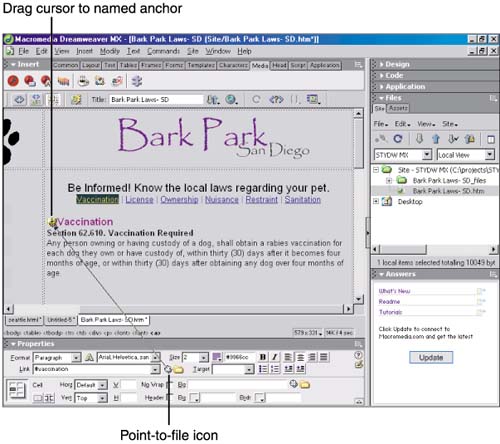
When the point-to-file icon is dragged over the named anchor that you created previously, the name of the anchor will appear in the link box of the Property inspector. To select the named anchor, simply release the mouse button while the ...
Get Sams Teach Yourself Macromedia® Dreamweaver® MX in 24 Hours now with the O’Reilly learning platform.
O’Reilly members experience books, live events, courses curated by job role, and more from O’Reilly and nearly 200 top publishers.

