Creating a Quick Prototype
You can create a directory structure right in the Dreamweaver Site panel. The Site panel enables you to create new directories and new files. A context menu displays when you right-click (Control+click on the Mac) on the top line of the site files (the one with the open green folder that represents the site root). The context menu, shown in Figure 3.10, has two commands of interest at the top: New File and New Folder. You'll use those commands in this section to create files in your site.
Figure 3.10. The Site panel context menu contains commands to create new folders (directories) and files in your Web site.
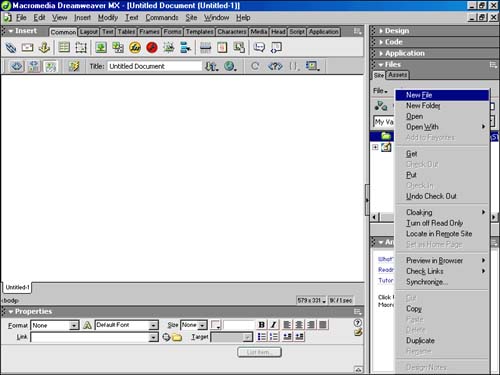
First, create ...
Get Sams Teach Yourself Macromedia® Dreamweaver® MX in 24 Hours now with the O’Reilly learning platform.
O’Reilly members experience books, live events, courses curated by job role, and more from O’Reilly and nearly 200 top publishers.

