Building an MFC Application
Building an MFC application with Visual Studio .NET is very similar to the way it was done with previous versions of Visual Studio. The Application Wizard is available to allow you to customize your settings, although it has a different look.
As usual with Visual Studio, first select the New, Project menu option to display the New Project dialog, as shown in Figure 3.1. Select the MFC application type and name the application HelloMFC.
Figure 3.1. New Project Window in Visual Studio .NET for an MFC application.
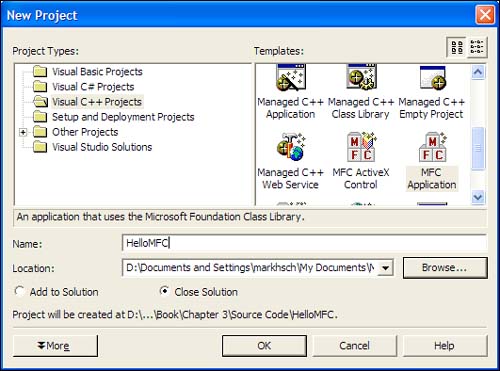
Pressing the OK button in the New Project dialog brings up the MFC Application Wizard, shown in Figure 3.2 ...
Get Sams Teach Yourself Visual C++® .NET in 24 Hours now with the O’Reilly learning platform.
O’Reilly members experience books, live events, courses curated by job role, and more from O’Reilly and nearly 200 top publishers.

