Looking Up with Matchcodes
Sometimes, you may not know the number of the document you want to display. You can also locate a document by using matchcodes. Follow these steps to open and display the same document with matchcodes:
From the Purchasing screen (where you were at the end of the previous task), choose Requisition, Display to access the Display Purchase Requisition: Initial screen (same as Figure 9.1).
Click the down arrow next to the field, and either a Matchcode ID dialog box or a Restrict Value Range dialog box appears (see Figure 9.4).
Figure 9.4. Enter the search values.
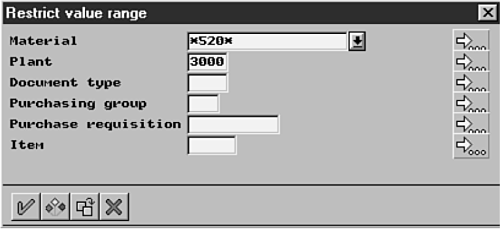
Caution
Wrong Dialog Box? If the wrong Restrict Value Range dialog ...
Get Sams Teach Yourself SAP R/3 in 10 Minutes now with the O’Reilly learning platform.
O’Reilly members experience books, live events, courses curated by job role, and more from O’Reilly and nearly 200 top publishers.

