Doing a Direct Lookup
Most kinds of business documents have a reference number, such as a purchase requisition or invoice number. When you know the number, you can use it directly to display the document:
From the Purchasing screen, choose Requisition, Display. The Display Purchase Requisition: Initial screen appears.
Enter the Purchase Requisition number you recorded from Lesson 7 ("Creating a Document") in the Purchase requisition field (see Figure 9.1).
Figure 9.1. When you know the number, you can enter it here.
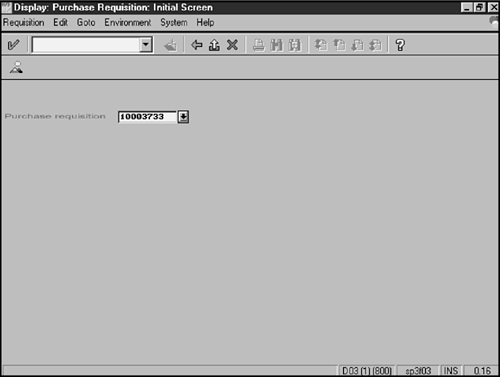
Press Enter. The Display Purchase Requisition: Item Overview screen appears. As you can see in Figure 9.2, the fields are grayed out (shaded). ...
Get Sams Teach Yourself SAP R/3 in 10 Minutes now with the O’Reilly learning platform.
O’Reilly members experience books, live events, courses curated by job role, and more from O’Reilly and nearly 200 top publishers.

