The Glossary
Sometimes listening to people talk about SAP R/3 is like listening to a conversation in a foreign language. To understand what they're talking about, you can access a glossary through SAP R/3's help system (see Figure 5.4). Follow these steps:
From any SAP R/3 help screen, click the round Glossary (ABC) button.
Click the letter (on the alphabet shown on the top) of the word you need defined.
Scroll down the left pane until you see the word you need defined.
Click the word to bring up the definition in the right pane.
Figure 5.4. Sorry, I don't speak SAP. What does that mean in English?
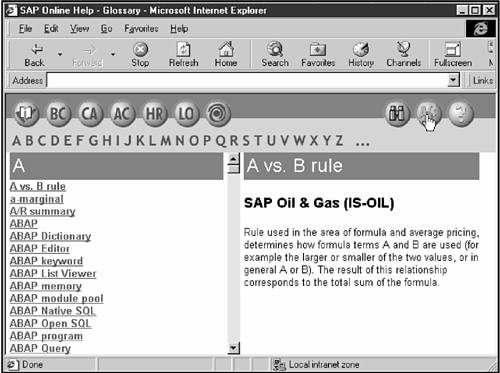
Get Sams Teach Yourself SAP R/3 in 10 Minutes now with the O’Reilly learning platform.
O’Reilly members experience books, live events, courses curated by job role, and more from O’Reilly and nearly 200 top publishers.

