Floating headers in summary and matrix reports
When you are viewing a summary or matrix report in Salesforce and there is a lot of data, a situation comes when the headers of the table are about to disappear. Salesforce provides floating table headers in matrix and summary reports. It doesn't matter how much you scroll down, the header will remain with the data.
Enabling floating report headers
To enable this feature for your organization, follow these steps:
- Navigate to Setup | Build | Customize | Reports and Dashboards.
- Go to the user interface section and select the Enable Floating Report Headers checkbox, as shown in the following screenshot:
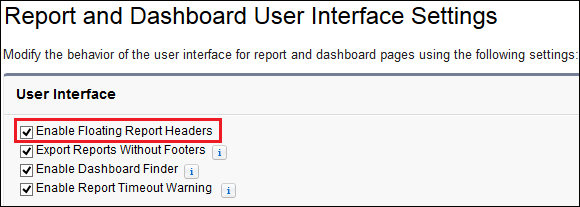
- Click ...
Get Salesforce.com Customization Handbook now with the O’Reilly learning platform.
O’Reilly members experience books, live events, courses curated by job role, and more from O’Reilly and nearly 200 top publishers.

