Exporting reports without footers
Whenever you export any report from Salesforce, it always has a few lines of footer with some information, as shown in the following screenshot:
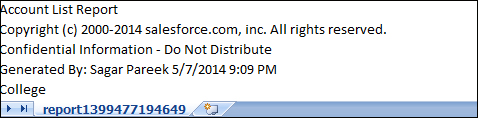
If you do not want such footers in exported reports, you can perform the following steps to stop this footer:
- Navigate to Setup | Build | Customize | Reports and Dashboards.
- Go to the user interface section and select the Export Reports without Footers checkbox, as shown in the following screenshot:
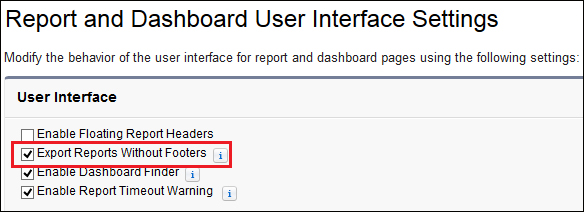
- Click on Save.
Get Salesforce.com Customization Handbook now with the O’Reilly learning platform.
O’Reilly members experience books, live events, courses curated by job role, and more from O’Reilly and nearly 200 top publishers.

